- Site Map >
- Community >
- Sims Discussion >
- Sims 3 >
- General - Now that the game no longer updates, is there any consequence really to merging mod files?
- Site Map >
- Community >
- Sims Discussion >
- Sims 3 >
- General - Now that the game no longer updates, is there any consequence really to merging mod files?
Replies: 6 (Who?), Viewed: 1700 times.
#1
 29th Dec 2023 at 7:52 AM
29th Dec 2023 at 7:52 AM
Posts: 285
Thanks: 472 in 19 Posts
I remember years ago when I tried finding an answer to why mod packages can't be merged it was because updates can break them often so having them merged was an extra headache for troubleshooting. I've heard sliders and skins shouldn't be merged, but never a concrete reason why (I have done this in the past and it seemed to work fine, so just curious).
The biggest reason I was doing this to begin with was to improve game performance, so I'm particularly interested in how merging impacts game performance. Any input would be appreciated, thank you!
Advertisement
Theorist
#2
 29th Dec 2023 at 10:18 AM
29th Dec 2023 at 10:18 AM
Posts: 2,095
Quote: Originally posted by LemonyLin
|
Recently went on a CC mod purge, and as I'm wrapping up my package merging I'm not happy with the total amount of packages left for mods. I remember years ago when I tried finding an answer to why mod packages can't be merged it was because updates can break them often so having them merged was an extra headache for troubleshooting. I've heard sliders and skins shouldn't be merged, but never a concrete reason why (I have done this in the past and it seemed to work fine, so just curious). The biggest reason I was doing this to begin with was to improve game performance, so I'm particularly interested in how merging impacts game performance. Any input would be appreciated, thank you! |
This is just my take AKA take the following with a truckload of salt.
The problem with merging mods is if you download something that doesn't play nice with the mods you already have, it is going to be a pain in the butt trying to figure out what the problem is and what is causing it. Not all sliders play nice with each other, so it would be a similar headache if one decided to be a problem. I don't know what about skins would be a problem with them being merged, but I'm sure somebody will explain it.
Personally anything I download whether it be a mod or cc, I put whatever I downloaded into a test folder. That file can sit in that folder for a few days to a few weeks depending on how much I play. CC is easy. I downloaded something the other day that looked cute, but there was some photoshopping going on because said shirt wasn't cute once in game. If I merged said shirt in with all my other cc, I would have been stuck with a really ugly shirt that I was never going to use. TS3 and clutter do not mix.
I appreciate people that mod this game as much as the next person, but sometimes mods are hyped only to find out that they don't play nice with something else. NRRAS mods are the backbone of my mods folder, so if something doesn't play nice with those, I won't use whatever that thing is.
My thoughts on merging are if you're going to merge stuff, keep a back up of everything in the event that there is a problem.
#3
 29th Dec 2023 at 9:40 PM
29th Dec 2023 at 9:40 PM
Posts: 484
Thanks: 10 in 2 Posts
The safe middle ground is to use CCMagic- the output in your mods folder will be merged, but you will still have access to the loose contents and exactly where each of them resides. That way you can modify, add, remove, etc at will and easily rebuild the merged content. As long as you have the hard drive space to shoulder a complete backup of your mods, this is the direction that you will want to go.
It's also good practice to make use of different folders within CCMagic to categorise things into, as having everything merged into one blob is just as unhelpful.
The consequences to having a bunch of irreversibly merged CC is that control isn't something you want to have less of when using a bunch of third party addons. There is no such thing as perfect CC or mods- absolutely everything we put in our games comes with a risk of instability. Every mod can malfunction or clash with the function of another mod, and all CC can contribute to lag or crashes.
No more game updates also definitely does not equate to no more mod updates. Issues are ironed out all the time, both for mods in active development and others stepping in to update the ones that are not.
Then there are indeed things that just don't play well with living in giant packages.
For starters, you lose any control over load order. I keep all NRaas mods loose, as well as anything that needs to live in Overrides, to make sure those heavily scripted mods are loading alongside their modules properly.
CCLoader is another to keep loose so that you are certain it loads before any of its dependencies.
This is what my Packages folder looks like, for reference:
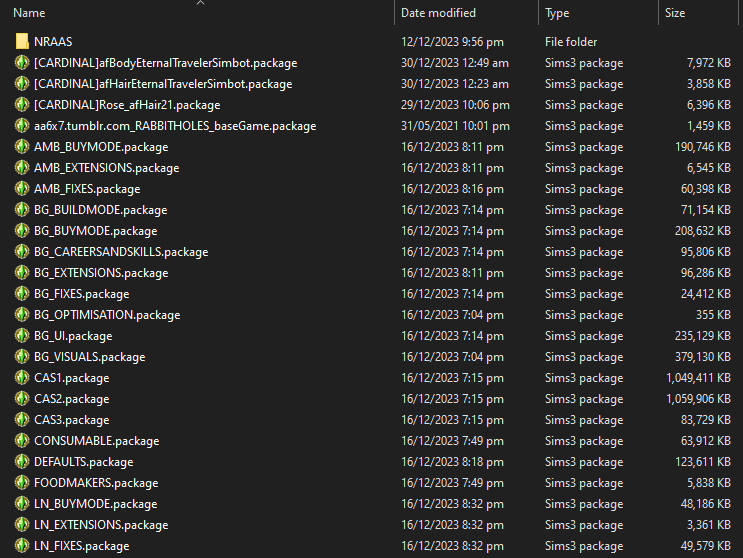
Things I'm currently working on or just downloaded are loose until thoroughly tested ingame. NRaas in its own folder, loose. The rest are merges, categorised by expansion pack for playthrough reasons- these would instead represent the folders you may make in CCMagic.
The CAS packages used to be divided further (into Makeup, Skins, Sliders, etc) but I keep those categories backed up manually now and use CCMagic to merge them into one. CCMagic outputs elsewhere and I rename and move them here- you don't have to do that part.
The biggest favour you can do yourself is to simply be mindful when using a lot of CC. Manage it responsibly and in whatever categories are most useful to you. Putting in the effort reaps the rewards of a stable, healthy game- and one that is not a nightmare for you to troubleshoot or ask others for aid in troubleshooting.
Scribe of tutorials. Oracle of questions at NRaas. Blog staller at thecardinalsims. Feel free to @ me for input on any TS3/TS4 modding questions.
It's also good practice to make use of different folders within CCMagic to categorise things into, as having everything merged into one blob is just as unhelpful.
The consequences to having a bunch of irreversibly merged CC is that control isn't something you want to have less of when using a bunch of third party addons. There is no such thing as perfect CC or mods- absolutely everything we put in our games comes with a risk of instability. Every mod can malfunction or clash with the function of another mod, and all CC can contribute to lag or crashes.
No more game updates also definitely does not equate to no more mod updates. Issues are ironed out all the time, both for mods in active development and others stepping in to update the ones that are not.
Then there are indeed things that just don't play well with living in giant packages.
For starters, you lose any control over load order. I keep all NRaas mods loose, as well as anything that needs to live in Overrides, to make sure those heavily scripted mods are loading alongside their modules properly.
CCLoader is another to keep loose so that you are certain it loads before any of its dependencies.
This is what my Packages folder looks like, for reference:
Things I'm currently working on or just downloaded are loose until thoroughly tested ingame. NRaas in its own folder, loose. The rest are merges, categorised by expansion pack for playthrough reasons- these would instead represent the folders you may make in CCMagic.
The CAS packages used to be divided further (into Makeup, Skins, Sliders, etc) but I keep those categories backed up manually now and use CCMagic to merge them into one. CCMagic outputs elsewhere and I rename and move them here- you don't have to do that part.
The biggest favour you can do yourself is to simply be mindful when using a lot of CC. Manage it responsibly and in whatever categories are most useful to you. Putting in the effort reaps the rewards of a stable, healthy game- and one that is not a nightmare for you to troubleshoot or ask others for aid in troubleshooting.
Scribe of tutorials. Oracle of questions at NRaas. Blog staller at thecardinalsims. Feel free to @ me for input on any TS3/TS4 modding questions.
#4
 29th Dec 2023 at 10:27 PM
29th Dec 2023 at 10:27 PM
Posts: 285
Thanks: 472 in 19 Posts
Quote: Originally posted by Gargoyle Cat
|
This is just my take AKA take the following with a truckload of salt. The problem with merging mods is if you download something that doesn't play nice with the mods you already have, it is going to be a pain in the butt trying to figure out what the problem is and what is causing it. Not all sliders play nice with each other, so it would be a similar headache if one decided to be a problem. I don't know what about skins would be a problem with them being merged, but I'm sure somebody will explain it. Personally anything I download whether it be a mod or cc, I put whatever I downloaded into a test folder. That file can sit in that folder for a few days to a few weeks depending on how much I play. CC is easy. I downloaded something the other day that looked cute, but there was some photoshopping going on because said shirt wasn't cute once in game. If I merged said shirt in with all my other cc, I would have been stuck with a really ugly shirt that I was never going to use. TS3 and clutter do not mix. I appreciate people that mod this game as much as the next person, but sometimes mods are hyped only to find out that they don't play nice with something else. NRRAS mods are the backbone of my mods folder, so if something doesn't play nice with those, I won't use whatever that thing is. My thoughts on merging are if you're going to merge stuff, keep a back up of everything in the event that there is a problem. |
I always play test for a few weeks, don't worry! My current mod folder hasn't seen any new content in a few months which is why I'm pursuing this now.
Sorry to hear about the photoshopped top, I just purged a lot of those out of my game as well.
I have a similar relationship with Nraas, if it can't play nice it has to go!
I thankfully (unfortunately?) learned to keep a backup of merged files the hard way.
#5
 29th Dec 2023 at 10:36 PM
29th Dec 2023 at 10:36 PM
Posts: 285
Thanks: 472 in 19 Posts
Quote: Originally posted by CardinalSims
|
The safe middle ground is to use CCMagic- the output in your mods folder will be merged, but you will still have access to the loose contents and exactly where each of them resides. That way you can modify, add, remove, etc at will and easily rebuild the merged content. As long as you have the hard drive space to shoulder a complete backup of your mods, this is the direction that you will want to go. It's also good practice to make use of different folders within CCMagic to categorise things into, as having everything merged into one blob is just as unhelpful. The consequences to having a bunch of irreversibly merged CC is that control isn't something you want to have less of when using a bunch of third party addons. There is no such thing as perfect CC or mods- absolutely everything we put in our games comes with a risk of instability. Every mod can malfunction or clash with the function of another mod, and all CC can contribute to lag or crashes. No more game updates also definitely does not equate to no more mod updates. Issues are ironed out all the time, both for mods in active development and others stepping in to update the ones that are not. Then there are indeed things that just don't play well with living in giant packages. For starters, you lose any control over load order. I keep all NRaas mods loose, as well as anything that needs to live in Overrides, to make sure those heavily scripted mods are loading alongside their modules properly. CCLoader is another to keep loose so that you are certain it loads before any of its dependencies. This is what my Packages folder looks like, for reference: Things I'm currently working on or just downloaded are loose until thoroughly tested ingame. NRaas in its own folder, loose. The rest are merges, categorised by expansion pack for playthrough reasons- these would instead represent the folders you may make in CCMagic. The CAS packages used to be divided further (into Makeup, Skins, Sliders, etc) but I keep those categories backed up manually now and use CCMagic to merge them into one. CCMagic outputs elsewhere and I rename and move them here- you don't have to do that part. The biggest favour you can do yourself is to simply be mindful when using a lot of CC. Manage it responsibly and in whatever categories are most useful to you. Putting in the effort reaps the rewards of a stable, healthy game- and one that is not a nightmare for you to troubleshoot or ask others for aid in troubleshooting. |
I am curious, how does CC magic differ from doing manual merges? I am curious about it. And I do keep backups of everything I merge, so nothing is permanent. All of my merge files are labled with the category inside and the date it was merged. New files go in dated folders so if they get merged into a bigger one I can include what went in and when.
My current/former system was to merge NRAAS as their own package, and same with modder specific tuning mods.
I also keep anything new in its own folder until I'm confident it is worth keeping.
All of my CC is sorted and categorized as well! I appreciate your input! And thank you for the mod update point, I should check all my mods against their current version before I close out this process.
#6
 29th Dec 2023 at 11:06 PM
29th Dec 2023 at 11:06 PM
Posts: 484
Thanks: 10 in 2 Posts
CCMagic basically provides automation and an interface for quickly organizing things into merge folders. It can also create collection files and switch sets of mods on and off at will, if that is useful to you.
You create your desired folders, drop the packages into Downloads, refresh to pull them into the manager, then you can drag and drop them within the application into the folders.
Pressing Rebuild will merge each set and output to the Mods folder. The loose files as you see them in CCMagic will remain, and if you ever want to make changes to the merge you can freely add and remove before hitting Rebuild again- which will delete and recreate that merge. Giving you the power to pluck individual packages out if need be.
CCMagic can also handle .sims3packs and will still output to a merged .package, which is useful if you don't care for converting CC yourself.
If you're confident merging yourself, it's fine to use any combination of all the tools at your disposal.
A good rule of thumb is to keep total number of packages under 200, that's around where the game struggles to read them on boot and load. Similar CC lives best together, as the order packages load in determines when that file is accessed by the game. There is definitely a performance increase with those things in mind.
Scribe of tutorials. Oracle of questions at NRaas. Blog staller at thecardinalsims. Feel free to @ me for input on any TS3/TS4 modding questions.
You create your desired folders, drop the packages into Downloads, refresh to pull them into the manager, then you can drag and drop them within the application into the folders.
Pressing Rebuild will merge each set and output to the Mods folder. The loose files as you see them in CCMagic will remain, and if you ever want to make changes to the merge you can freely add and remove before hitting Rebuild again- which will delete and recreate that merge. Giving you the power to pluck individual packages out if need be.
CCMagic can also handle .sims3packs and will still output to a merged .package, which is useful if you don't care for converting CC yourself.
If you're confident merging yourself, it's fine to use any combination of all the tools at your disposal.
A good rule of thumb is to keep total number of packages under 200, that's around where the game struggles to read them on boot and load. Similar CC lives best together, as the order packages load in determines when that file is accessed by the game. There is definitely a performance increase with those things in mind.
Scribe of tutorials. Oracle of questions at NRaas. Blog staller at thecardinalsims. Feel free to @ me for input on any TS3/TS4 modding questions.
#7
 30th Dec 2023 at 3:43 AM
30th Dec 2023 at 3:43 AM
Posts: 1,595
A good tutorial on CCMagic
https://mponusa.net/cc-magic-user-guide
You might have to install CCMagic with older Windows compatibility in mind.
https://mponusa.net/cc-magic-user-guide
You might have to install CCMagic with older Windows compatibility in mind.
Who Posted
|
|

 Sign in to Mod The Sims
Sign in to Mod The Sims