- Site Map >
- Community >
- Sims Discussion >
- Sims 2 >
- Sims 2 Help >
- Bug / Glitch - Neighborhood stopped working (OneDrive Issues)
- Site Map >
- Community >
- Sims Discussion >
- Sims 2 >
- Sims 2 Help >
- Bug / Glitch - Neighborhood stopped working (OneDrive Issues)
Replies: 15 (Who?), Viewed: 178 times.
#1
 23rd Apr 2024 at 10:10 AM
Last edited by FrancescoCalìa : 23rd Apr 2024 at 11:44 AM.
23rd Apr 2024 at 10:10 AM
Last edited by FrancescoCalìa : 23rd Apr 2024 at 11:44 AM.
Posts: 76
Thanks: 67 in 4 Posts
This user has the following games installed:
Sims 2, University, Nightlife, Open for Business, Pets, Seasons, Bon Voyage, Free Time, Apartment LifeWhile I did so, I recieved a one drive notification that I was logged out (happens to me regularly) and so I logged back in. When I logged in, the hood showed up like this:
(Edit: I've noticed something only now: The neighborhood preview gives the title "Parco senza tempo", which is the most recent name I gave to the hood, but if I open the hood preview like in the screenshot, the name "timeless park" is shown, which was the old name of the hood.)
If i try to open the neighborhood (I've backed up the files before opening the hood, but sadly I don't have a backup of before opening SimPe), I've notced that all the neighborhood decorations and beach lots are gone. The remaining lots are in a position that I used before renovating the hood (a position they had months ago) but at the same time they have the updated appearance from the renovations I gave them on those last days.
All the sims that were born up until yesterday seem to be present in the neighborhood files when I check with SimPe, so it's probably an issue with lots/decorations placement. I thought that probably some old files accidentally replaced some of the new files in the Neighborhoods folder, but at the same time I don't get why the neighborhood preview don't show up.
If I check the Neighborhood files, I still have both the preview and the reia file inside the folder, but it seems like the game can't recognize it.
Could it be some sort of index issue? Is this hood doomed?
EDIT: I didn't make a backup with SimPe, so the fact that a BKP file showed up is pretty weird, isn't it?
Advertisement
#2
 23rd Apr 2024 at 10:22 AM
23rd Apr 2024 at 10:22 AM
Posts: 76
Thanks: 67 in 4 Posts
I understood what happened!
One drive restored an older version of the neighborhood but restored only a part of the files. The neighborhood I was using is intact, it was just moved somewhere down the line.
I am scared to delete the older neighborhood though!
EDIT: Before doing anything, I am still asking what I sould do to experts like you
One drive restored an older version of the neighborhood but restored only a part of the files. The neighborhood I was using is intact, it was just moved somewhere down the line.
I am scared to delete the older neighborhood though!
EDIT: Before doing anything, I am still asking what I sould do to experts like you
#3
 23rd Apr 2024 at 10:29 AM
23rd Apr 2024 at 10:29 AM
Posts: 76
Thanks: 67 in 4 Posts
Now THIS could be the real issue:
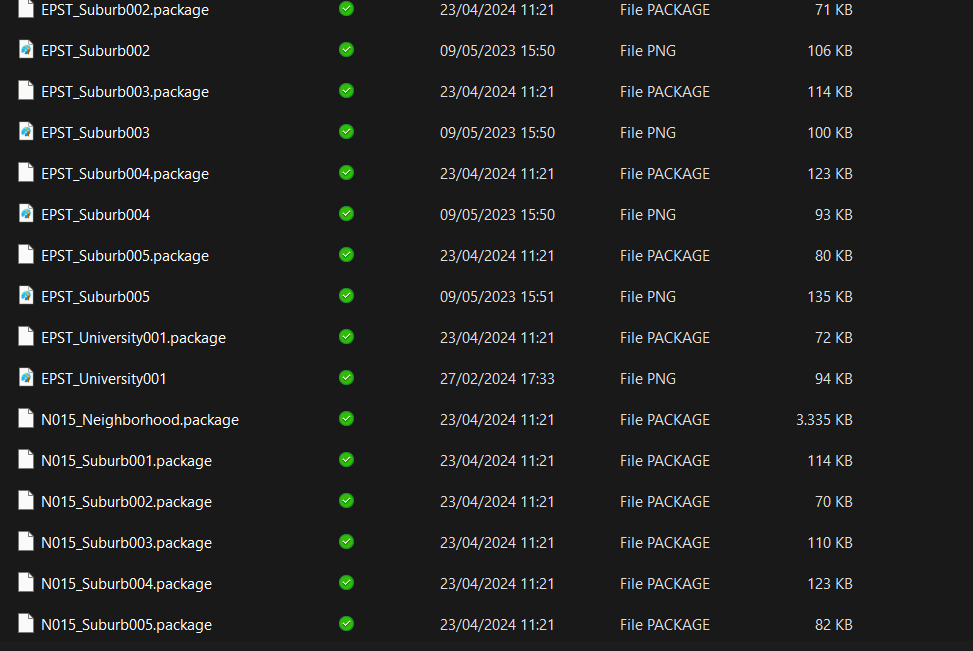
Is it safe if I just delete the files from the older index number? (The N015 files)
Is it safe if I just delete the files from the older index number? (The N015 files)
#4
 23rd Apr 2024 at 11:40 AM
23rd Apr 2024 at 11:40 AM
Quote: Originally posted by FrancescoCalìa
|
I understood what happened! One drive restored an older version of the neighborhood but restored only a part of the files. The neighborhood I was using is intact, it was just moved somewhere down the line. I am scared to delete the older neighborhood though! |
This could be a real problem, each of the files in a neighbourhood are dependent on each other, and so if the hood is loaded with some of them missing- or some of them from a different version of the hood- then the whole thing is really broken, as the neighborhood file is written to on exit. Your only hope is to disable One Drive completely, and restore a backup from before this happened, or else begin a new hood.
One Drive is not compatible with Sims 2, because the game needs to have full read-write access to the userdata files during play, and One Drive will inhibit this.
I will choose a path that's clear- I will choose free will
-RUSH- -RADIO- -RADIO- -EON- -ARCHIVES-
Simpeople and Me Archive- 11Dots Archive- My Sims World Archive- Sims 1 Archive
Angel Classic Rock Mix!
-RUSH- -RADIO- -RADIO- -EON- -ARCHIVES-
Simpeople and Me Archive- 11Dots Archive- My Sims World Archive- Sims 1 Archive
Angel Classic Rock Mix!
#5
 23rd Apr 2024 at 11:44 AM
23rd Apr 2024 at 11:44 AM
Posts: 76
Thanks: 67 in 4 Posts
Quote: Originally posted by simsample
|
This could be a real problem, each of the files in a neighbourhood are dependent on each other, and so if the hood is loaded with some of them missing- or some of them from a different version of the hood- then the whole thing is really broken, as the neighborhood file is written to on exit. Your only hope is to disable One Drive completely, and restore a backup from before this happened, or else begin a new hood. One Drive is not compatible with Sims 2, because the game needs to have full read-write access to the userdata files during play, and One Drive will inhibit this. |
I've made a backup of the folder and (only after the backup) I've deleted all the N015 files and the neighborhood was restored like nothing bad ever happened.
I've also set OneDrive so that the neighborhoods folder is always availabe in the pc and always in sync with what happens in the computer, I hope this fixes the whole mess.
#6
 23rd Apr 2024 at 11:50 AM
23rd Apr 2024 at 11:50 AM
Posts: 11,020
Thanks: 5480 in 47 Posts
What is One Drive actually useful for? All it seems to do is cause problems.
#7
 23rd Apr 2024 at 12:01 PM
23rd Apr 2024 at 12:01 PM
Well, it's great if you use multiple devides to edit the same files, and it's also great to have a backup of files or if you need extra storage. It just doesn't work for synching game data when you're playing!
I will choose a path that's clear- I will choose free will
-RUSH- -RADIO- -RADIO- -EON- -ARCHIVES-
Simpeople and Me Archive- 11Dots Archive- My Sims World Archive- Sims 1 Archive
Angel Classic Rock Mix!
-RUSH- -RADIO- -RADIO- -EON- -ARCHIVES-
Simpeople and Me Archive- 11Dots Archive- My Sims World Archive- Sims 1 Archive
Angel Classic Rock Mix!
#8
 23rd Apr 2024 at 12:45 PM
23rd Apr 2024 at 12:45 PM
Posts: 76
Thanks: 67 in 4 Posts
Quote: Originally posted by Charity
| What is One Drive actually useful for? All it seems to do is cause problems. |
I have used it to have a backup of my sims 2 neighborhoods (i still have the hoods I played in middle school) and that's the first time I had an issue like that.
#9
 23rd Apr 2024 at 1:58 PM
23rd Apr 2024 at 1:58 PM
Posts: 2,095
Thanks: 532 in 3 Posts
Quote: Originally posted by Charity
| What is One Drive actually useful for? All it seems to do is cause problems. |
On the other hand, it's also useful to work at home on my laptop on some project, hit save, and then just come to uni next day and have my cup of coffee in the computer lab, with my project loaded on the lab computer as well - all I did was log in beforehand.
But, as with any "magic" tools, there are some scenarios where it will do more harm than good - for example, I love it when OneDrive automatically backs up my Desktop and an archive folder I made somewhere on my computer. I don't, however, like it when it backs up the Documents folder. (Or is it that I don't like that Sims 2 gets saved in the documents folder?)
DJ. who?
The Sims: Castaway Stories Advanced Guide || Felicity Island for TS2 || All simler90's Mod Descriptions TL;DR
Haluun olla sekasin ja vapaa huolista
#10
 23rd Apr 2024 at 3:00 PM
23rd Apr 2024 at 3:00 PM
Quote: Originally posted by topp
| I'm on an Enterprise plan where my uni gives me 1 TB of free storage. |
I used to work at a Uni on the IT team- we used to do tape backups every night, then put them in a fireproof safe on three different campus sites (in case one blew up or something
I will choose a path that's clear- I will choose free will
-RUSH- -RADIO- -RADIO- -EON- -ARCHIVES-
Simpeople and Me Archive- 11Dots Archive- My Sims World Archive- Sims 1 Archive
Angel Classic Rock Mix!
-RUSH- -RADIO- -RADIO- -EON- -ARCHIVES-
Simpeople and Me Archive- 11Dots Archive- My Sims World Archive- Sims 1 Archive
Angel Classic Rock Mix!
#11
 23rd Apr 2024 at 9:46 PM
23rd Apr 2024 at 9:46 PM
Posts: 76
Thanks: 67 in 4 Posts
So guys, I can officially confirm that both families and lots actually work!
I just had to delete the "dated" files (the N015 files in my case).
I guess this was just a big scare but nothing unfixable. Thank you for partecipating in the discussion, I hope this thread helps other people in the future too.
I just had to delete the "dated" files (the N015 files in my case).
I guess this was just a big scare but nothing unfixable. Thank you for partecipating in the discussion, I hope this thread helps other people in the future too.
#12
 23rd Apr 2024 at 10:50 PM
23rd Apr 2024 at 10:50 PM
I'm glad you got it fixed @FrancescoCalìa Don't forget to keep frequent backups as you play! 
I will choose a path that's clear- I will choose free will
-RUSH- -RADIO- -RADIO- -EON- -ARCHIVES-
Simpeople and Me Archive- 11Dots Archive- My Sims World Archive- Sims 1 Archive
Angel Classic Rock Mix!
-RUSH- -RADIO- -RADIO- -EON- -ARCHIVES-
Simpeople and Me Archive- 11Dots Archive- My Sims World Archive- Sims 1 Archive
Angel Classic Rock Mix!
#13
 24th Apr 2024 at 12:06 AM
24th Apr 2024 at 12:06 AM
Posts: 3,792
Thanks: 9643 in 44 Posts
This will continue to happen unless you completely remove OneDrive. It is not a good solution for backing up Sims 2 games, or, IMO, anything else.
#14
 24th Apr 2024 at 12:21 AM
24th Apr 2024 at 12:21 AM
Quote: Originally posted by FrancescoCalìa
|
I understood what happened! One drive restored an older version of the neighborhood but restored only a part of the files. |
Uninstall it, disable it, burn it. Do not let OneDrive anywhere near your game.
"I dream of a better tomorrow, where chickens can cross the road and not be questioned about their motives." - Unknown
~Call me Jo~
#15
 24th Apr 2024 at 12:15 PM
24th Apr 2024 at 12:15 PM
There used to be a way of excluding certain files from synching to OneDrive. Not sure if there still is, but that would be a workaround if someone wanted to keep OneDrive whilst playing Sims 2.
I will choose a path that's clear- I will choose free will
-RUSH- -RADIO- -RADIO- -EON- -ARCHIVES-
Simpeople and Me Archive- 11Dots Archive- My Sims World Archive- Sims 1 Archive
Angel Classic Rock Mix!
-RUSH- -RADIO- -RADIO- -EON- -ARCHIVES-
Simpeople and Me Archive- 11Dots Archive- My Sims World Archive- Sims 1 Archive
Angel Classic Rock Mix!
#16
 24th Apr 2024 at 1:13 PM
24th Apr 2024 at 1:13 PM
Posts: 2,095
Thanks: 532 in 3 Posts
There should be:
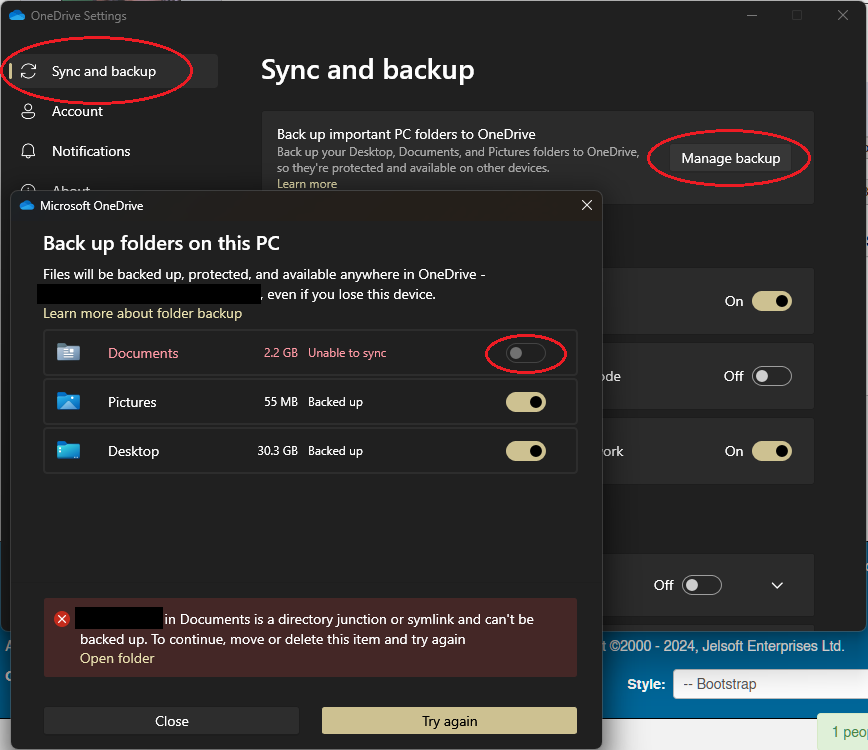
I prevented OneDrive from backing up my Documents folder. In turn, I have all my documents stored on a folder on my Desktop, and even more files in the OneDrive root folder (C:\Users\[me]\OneDrive - [company]).
It turns out, given how I'm starting to reorganize my Downloads folder (using directory junctions and some fancy and advanced short-cutting), OneDrive actually isn't even able to back up my Documents folder! Good.
I prevented OneDrive from backing up my Documents folder. In turn, I have all my documents stored on a folder on my Desktop, and even more files in the OneDrive root folder (C:\Users\[me]\OneDrive - [company]).
It turns out, given how I'm starting to reorganize my Downloads folder (using directory junctions and some fancy and advanced short-cutting), OneDrive actually isn't even able to back up my Documents folder! Good.
DJ. who?
The Sims: Castaway Stories Advanced Guide || Felicity Island for TS2 || All simler90's Mod Descriptions TL;DR
Haluun olla sekasin ja vapaa huolista
Who Posted
|
|

 Sign in to Mod The Sims
Sign in to Mod The Sims